
Integrates with your IDE
Integrates with your IDE
Available for:
 VSCode
VSCodeGet the browser extension
Get the browser extension
If the page contains valid markup, Snipit even fills most of the fields for you: title, syntax and tags. Click "Save" and you're done!
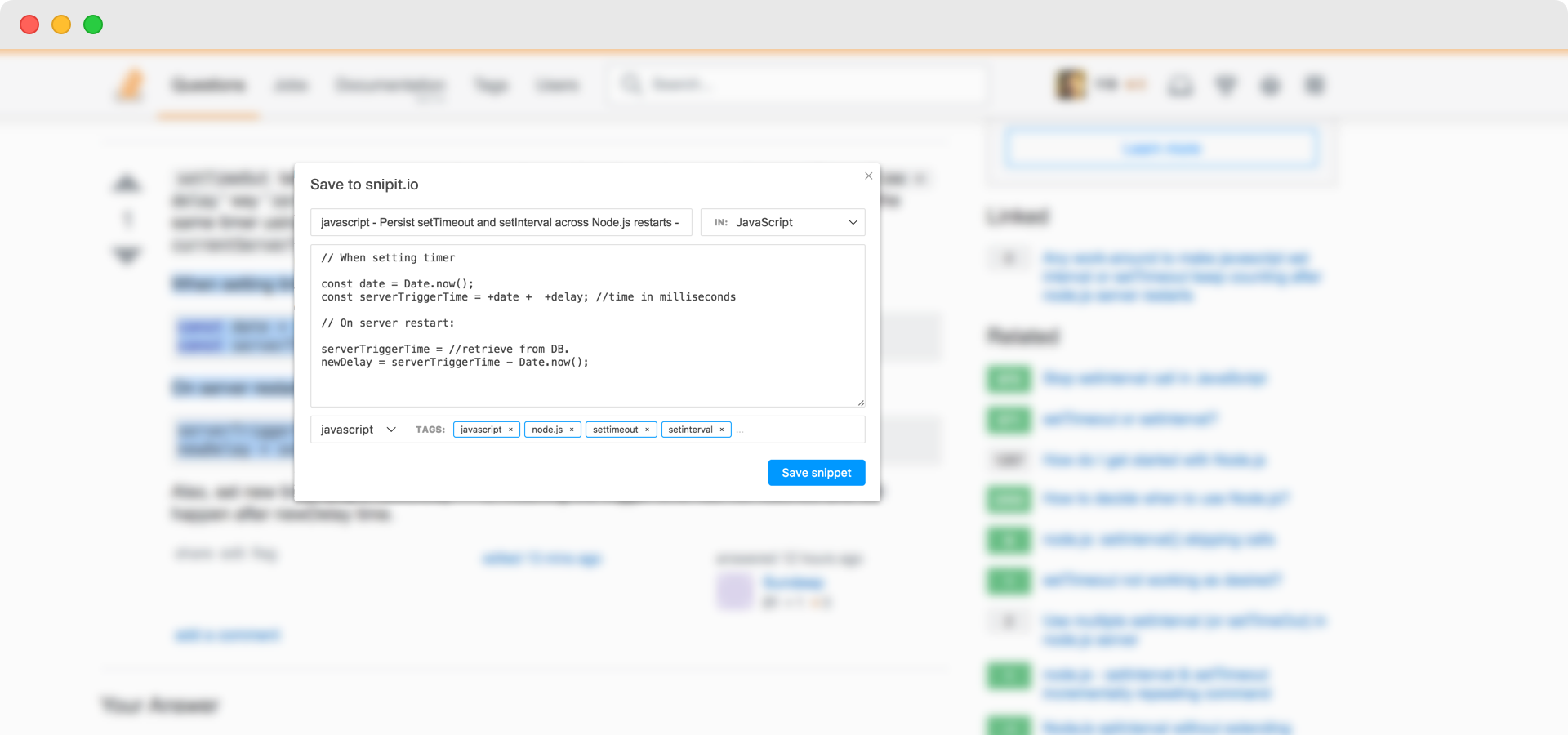
Save and organize your code snippets in the cloud.
Share and collaborate with your team members.
Bugs and Suggestions | Terms of Service | Privacy Policy
Follow us on: Facebook | Twitter